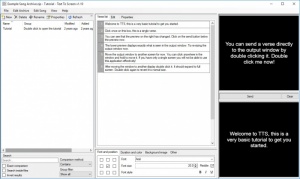Text To Screen
1.10
Size: 0 Bytes
Downloads: 2164
Platform: Windows (All Versions)
Text To Screen can be used to display text on other monitors or projectors. Projecting song lyrics or recital scripts is obviously the main thing you can do with it, but the software can serve other purposes as well, thanks to its clean design and its streamlined functionality. Editing verses is quite easy and you can preview them before committing them to the output screen.
The application is free and open source. It is available for Windows and Linux and it can be installed in just a few seconds. It doesn't require any special tools or services and it doesn't use a significant amount of resources.
Using Text To Screen is quite easy. What's more, the software comes with a quick tutorial, which lets you know about the main controls and how to use them. Song entries can be created in a list, on the left side of the interface and you can edit their verses in the central region.Furthermore, selected verses appear in a preview area, after which you can click a "Send" button to display the verse on an output window, which can be sent to another monitor and set to full screen mode.
Verses are displayed as separate entries and they are displayed separately as well. The best part is that it doesn't take any additional effort to edit them if you want them to show up in this manner. All you have to do is type or paste your verses and add a special symbol between verses to separate them.
The software lets you change the font settings of the text and pick between several alignment options. You can also change the text and background colors and it is even possible to use a picture from your local folders as the background. Any changes you make will become visible immediately in the preview and if you are satisfied with them, you can hit the "Send" option to display your changes on the output window.
Text To Screen is as simple as possible, but it certainly excels when it comes to displaying text on a screen or projector.
Pros
Text To Screen has a simple design and it's exceptionally easy to master. Verses can be edited on the fly. The application displays them on a preview first and then on an output window, if you click a button.
Cons
The possibility of auto-playing verses would be a welcomed feature.
Text To Screen
1.10
Download
Text To Screen Awards

Text To Screen Editor’s Review Rating
Text To Screen has been reviewed by Frederick Barton on 24 Apr 2018. Based on the user interface, features and complexity, Findmysoft has rated Text To Screen 4 out of 5 stars, naming it Excellent